Create a list of customers who purchased Restricted Chemicals for a specified Financial Period. Customize this report by selecting a specific Customer, Item or Financial Period.
| Access |
| Grant permission to User Profiles in Access User Profiles > select a User Profile > Menu Security > Reports module > Main Menu > Sales |
| Grant permission to the individual report > Sales > Restricted Chemicals |
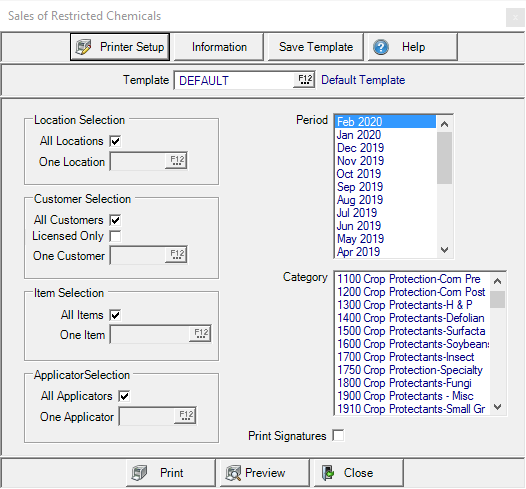
Create Your Report
In Location Selection, All Locations are selected by default. Select One Location and enter a Site ID or select F12 to search.
All Customer selected by default in Customer Selection. Select One Customer and enter a Customer ID or select F12 to search.
Licensed Only- Select to view Customers with current Chemical Licenses on file. This will exclude any Customer who purchased a Restricted Chemical but selected a Licensed Applicator.
All Items are selected by default in Item Selection. Click One Item and enter an Item ID or select F12 to search.
Use the Applicator Selection section to retain the default of All Applicators or select One Applicator by entering the ID or select F12 to search.
Select all, one or multiple Financial Periods.
In Category, select one or all Item Categories that contain items marked Restricted Chemical.
Click Print Signatures to include any Signature captured during the Order Entry process for Restricted Chemical sales.
Select Preview to view the report onscreen.
Select Print to send the report directly to the default printer.
Understanding Your Report
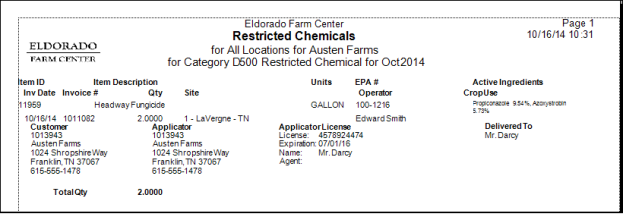
The Item ID and Item Description are displayed.
Units indicates the item's Stocking Unit of Measure.
Any EPA#, EPA number, associated with the item will be displayed.
Active Ingredients lists all active ingredients indicated in Item detail.
Inv Date provides the Invoice Date, the date the item was sold.
Invoice # is the Invoice number.
Qty, Quantity, the Quantity sold.
The name of the Operator who processed the transaction.
Full Customer information is included, the Customer ID, Customer Name and Address plus Phone.
If a 3rd party Applicator was used, the Applicator ID, Name and Address plus Phone is included. Any Item Category associated with the Applicator is also included. The Customer information is repeated If no applicator was used.
Applicator License provides the license information for either the Customer or Applicator and displays
- License- The Chemical License number.
- Expiration- Expiration Date of the license.
- Name- The Name of who holds the license as found on the Customer account or applicator.
- Agent
- State
Delivered To indicates the name selected as the Authorized Agent on Orders and Batches or the name provided in the Chem Delivered To field on an Order.